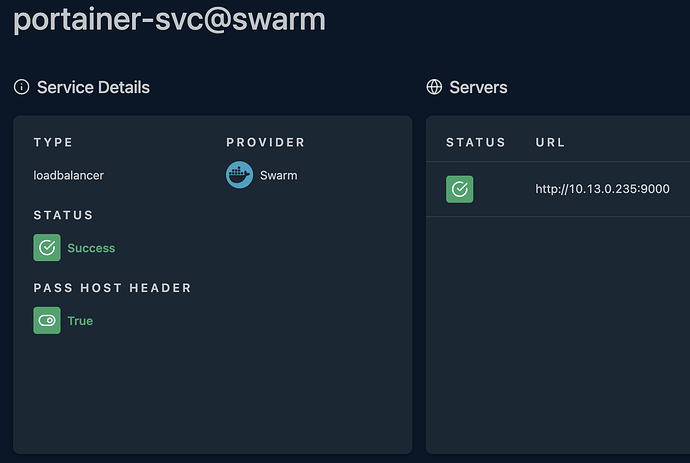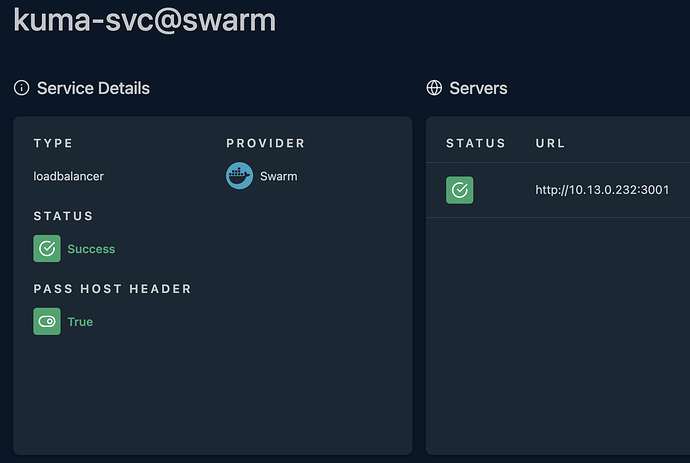Hi there
so far I was able to get my own way with docker swarm and traefik but now I am running into walls since a few weeks so pls help me here.
I am running a Hetzner VPS as my external IP with a Tailscale VPN to my local lan within my Proxmox server (192.168.10.0/24).
On the VPS I only got the Tailscale and a nginx Proxy Manager(PM) (first time use, years before traefik only system) which is in charge of SSL Certificates. Also fine!
With this PM I can reach my Proxmox as well as the 192.168.10.0/24 lan.
On Proxmox I got three debian VM running, two worker, one manager running as docker swarm.
Overlay and macvlan successfully tested between all nodes.
Traefik is also running (dashboard is up and reachable) with a macvlan IP so that the VMs not really have to open any ports.
I got a kuma as dummy stack deployed via swarm provider and this is perfectly reachable.
Another service is running on another vm as file provider added, also fine.
But as soon as I want to run portainer I only get “502 Bad Gateway”.
In the traefik dashboard the portainer entry is fine as configured in the label.
I have no idea but appreciate some help!
Thank you very much.
The Portainer log looks good:
2025/09/20 09:31PM INF github.com/portainer/portainer/api/cmd/portainer/main.go:325 > encryption key file not present | filename=/run/portainer/portainer
2025/09/20 09:31PM INF github.com/portainer/portainer/api/cmd/portainer/main.go:365 > proceeding without encryption key |
2025/09/20 09:31PM INF github.com/portainer/portainer/api/database/boltdb/db.go:133 > loading PortainerDB | filename=portainer.db
2025/09/20 09:31PM INF github.com/portainer/portainer/api/chisel/service.go:200 > found Chisel private key file on disk | private-key=/data/chisel/private-key.pem
2025/09/20 21:31:10 server: Reverse tunnelling enabled 2025/09/20 21:31:10 server: Fingerprint xxxxxx=
2025/09/20 21:31:10 server: Listening on http://0.0.0.0:8000
2025/09/20 09:31PM INF github.com/portainer/portainer/api/cmd/portainer/main.go:636 > starting Portainer | build_number=227 go_version=1.24.4 image_tag=2.33.1-linux-amd64 nodejs_version=18.20.8 version=2.33.1 webpack_version=5.88.2 yarn_version=1.22.22
2025/09/20 09:31PM INF github.com/portainer/portainer/api/http/server.go:367 > starting HTTPS server | bind_address=:9443
2025/09/20 09:31PM INF github.com/portainer/portainer/api/http/server.go:351 > starting HTTP server | bind_address=:9000
Those are my Configs.
traefik.yml Config:
---
# accessLog: {} # uncomment this line to enable access log
log:
level: debug # ERROR, DEBUG, PANIC, FATAL, ERROR, WARN, INFO
filepath: /data/traefik.log
maxSize: 1
maxBackups: 3
accessLog:
filePath: /data/access.log
bufferingSize: 100 # Configuring a buffer of 100 lines
filters:
statusCodes: 400-499
providers:
swarm:
exposedByDefault: false
endpoint: 'tcp://socket-proxy:2375' #'unix:///var/run/docker.sock'
network: cloud-public
file:
directory: /data/rules
watch: true
api:
dashboard: true # if you don't need the dashboard disable it
entryPoints:
web:
address: ':80'
# Teamspeak
speak-30033:
address: ':30033'
speak-10011:
address: ':10011'
speak-9987-udp:
address: ':9987/udp'
# MQTT
mqtt-1883:
address: ':1883'
mqtt-9001:
address: ':9001'
# Plex
plex-52945:
address: ':52945'
plex-32469:
address: ':32469'
# ??
32410-udp:
address: ':32410/udp'
32412-udp:
address: ':32412/udp'
32413-udp:
address: ':32413/udp'
32414-udp:
address: ':32414/udp'
5353-udp:
address: ':5353/udp'
global:
checkNewVersion: true
sendAnonymousUsage: true # disable this if you don't want to send anonymous usage data to traefik
serversTransport:
insecureSkipVerify: true
metrics:
prometheus:
addRoutersLabels: true
dynamic.yml /data/rules folder:
---
# set more secure TLS options,
# see https://doc.traefik.io/traefik/v2.5/https/tls/
tls:
options:
default:
minVersion: VersionTLS12
cipherSuites:
- TLS_ECDHE_RSA_WITH_AES_128_GCM_SHA256
- TLS_ECDHE_RSA_WITH_AES_256_GCM_SHA384
- TLS_ECDHE_RSA_WITH_CHACHA20_POLY1305
- TLS_AES_128_GCM_SHA256
- TLS_AES_256_GCM_SHA384
- TLS_CHACHA20_POLY1305_SHA256
curvePreferences:
- CurveP521
- CurveP384
http:
# define middlewares
middlewares:
chain-no-auth:
chain:
middlewares:
- autodetectContenttype
- middleware-rate-limit
- middleware-secure-headers
chain-basic-auth:
chain:
middlewares:
- autodetectContenttype
- middleware-rate-limit
- middleware-secure-headers
- middleware-basic-auth
chain-authelia:
chain:
middlewares:
- autodetectContenttype
- middleware-rate-limit
- middleware-secure-headers
- middleware-authelia
chain-nextcloud:
chain:
middlewares:
- autodetectContenttype
- middleware-rate-limit
- nextcloud-middleware-secure-headers
- nextcloud-middleware-redirect-webfinger
- nextcloud-middleware-redirect-nodeinfo
- nextcloud-middleware-redirect-dav
# define some security header options,
# see https://doc.traefik.io/traefik/v2.5/middlewares/http/headers/
secHeaders:
headers:
browserXssFilter: true
contentTypeNosniff: true
frameDeny: true
stsIncludeSubdomains: true
stsPreload: true
stsSeconds: 31536000
customFrameOptionsValue: "SAMEORIGIN"
customResponseHeaders:
# prevent some applications to expose too much information by removing thise headers:
server: ""
x-powered-by: ""
autodetectContenttype: # needed for traefik v3 - see https://doc.traefik.io/traefik/v3.0/migration/v2-to-v3/
contentType: {}
middleware-basic-auth:
basicAuth:
realm: Traefik 3 Basic Auth
usersFile: /shared/passwd
middleware-rate-limit:
rateLimit:
average: 100
burst: 50
middleware-secure-headers:
headers:
accessControlAllowMethods:
- GET
- OPTIONS
- PUT
accessControlMaxAge: 100
hostsProxyHeaders:
- X-Forwarded-Host
sslRedirect: true
stsSeconds: 63072000
stsIncludeSubdomains: true
stsPreload: true
forceSTSHeader: true
customFrameOptionsValue: allow-from https:www.athome.zone
contentTypeNosniff: true
browserXssFilter: true
referrerPolicy: same-origin
featurePolicy:
camera 'none'; geolocation 'none'; microphone 'none'; payment
'none'; usb 'none'; vr 'none';
customResponseHeaders:
X-Robots-Tag: none,noarchive,nosnippet,notranslate,noimageindex
server: ""
middleware-authelia:
forwardAuth:
address: http://authelia:9091/api/verify?rd=https://authelia.some.domain/
trustForwardHeader: true
authResponseHeaders:
- Remote-User
- Remote-Groups
- Remote-Email
nextcloud-middleware-secure-headers:
headers:
accessControlMaxAge: 100
sslRedirect: true
stsSeconds: 63072000
stsIncludeSubdomains: true
stsPreload: true
forceSTSHeader: true
customFrameOptionsValue: SAMEORIGIN
contentTypeNosniff: true
browserXssFilter: true
referrerPolicy: no-referrer
featurePolicy:
camera 'none'; geolocation 'none'; microphone 'none'; payment
'none'; usb 'none'; vr 'none';
customResponseHeaders:
X-Robots-Tag: none
server: ""
nextcloud-middleware-redirect-dav:
redirectRegex:
permanent: true
regex: https://(.*)/.well-known/(card|cal)dav
replacement: https://${1}/remote.php/dav/
nextcloud-middleware-redirect-webfinger:
redirectRegex:
permanent: true
regex: https://(.*)/.well-known/webfinger
replacement: https://${1}/index.php/.well-known/webfinger/
nextcloud-middleware-redirect-nodeinfo:
redirectRegex:
permanent: true
regex: https://(.*)/.well-known/nodeinfo
replacement: https://${1}/index.php/.well-known/nodeinfo/
traefik.yml compose:
version: '3.8'
networks:
cloud-public:
external: true
cloud-socket-proxy:
external: true
cloud-edge:
external: true
traefik-macvlan:
external: true
services:
app:
image: traefik:latest
hostname: traefik
environment:
PGID: '1000'
PUID: '1000'
TZ: Europe/Berlin
logging:
driver: "local"
options:
max-file: "5"
max-size: "10m"
deploy:
resources:
limits:
cpus: '0.50'
memory: 128m
reservations:
cpus: '0.25'
memory: 64m
placement:
constraints:
- node.role == manager
restart_policy:
condition: on-failure
labels:
traefik.enable: 1
# define traefik dashboard router and service
traefik.http.routers.traefik.rule: Host(`traefik.some.domain`)
traefik.http.routers.traefik.service: api@internal
traefik.http.routers.traefik.entrypoints: web
traefik.http.routers.traefik.middlewares: chain-basic-auth@file
traefik.http.services.traefik.loadbalancer.server.port: 8080
volumes:
- /mnt/data/config/traefik-new/traefik.yml:/etc/traefik/traefik.yml
- /mnt/data/config/traefik-new:/data
- /mnt/data/documents/shared:/shared
networks:
cloud-socket-proxy:
cloud-public:
aliases:
- 'traefik'
cloud-edge:
aliases:
- 'traefik'
traefik-macvlan:
dns:
- 1.1.1.1
kuma.yml compose:
version: '3.8'
networks:
cloud-edge:
external: true
cloud-public:
external: true
cloud-socket-proxy:
external: true
services:
app:
image: louislam/uptime-kuma:latest
hostname: kuma
deploy:
restart_policy:
condition: on-failure
mode: replicated
replicas: 1
labels:
traefik.enable: 1
traefik.swarm.network: cloud-public
## HTTP Routers
traefik.http.routers.kuma-rtr.entrypoints: web
traefik.http.routers.kuma-rtr.rule: Host(`kuma.some.domain`)
## Middlewares
traefik.http.routers.kuma-rtr.middlewares: chain-no-auth@file
## HTTP Services
traefik.http.routers.kuma-rtr.service: kuma-svc
traefik.http.services.kuma-svc.loadbalancer.server.port: 3001
volumes:
#- /mnt/data/config/kuma:/app/data
- kuma:/app/data
networks:
cloud-edge:
cloud-public:
cloud-socket-proxy:
volumes:
kuma:
portainer.yml compose:
The edge.some.domain part within the label is new as a try from the portainer webside somewere but no success, normally I had only the prortainer label running.
version: '3.8'
networks:
cloud-public:
external: true
cloud-edge:
external: true
services:
agent:
image: portainer/agent:latest
hostname: portainer-agent
environment:
AGENT_CLUSTER_ADDR: tasks.agent
CAP_HOST_MANAGEMENT: 1
TRUSTED_ORIGINS: portainer.some.domain
volumes:
- /var/run/docker.sock:/var/run/docker.sock
- /var/lib/docker/volumes:/var/lib/docker/volumes
- /:/host
deploy:
mode: global
placement:
constraints:
- node.platform.os == linux
resources:
# Hard limit - Docker does not allow to allocate more
limits:
cpus: '0.25'
memory: 512M
networks:
cloud-edge:
webapp:
hostname: portainer
image: portainer/portainer-ce:latest
command: -H tcp://tasks.agent:9001 --tlsskipverify
environment:
TRUSTED_ORIGINS: portainer.some.domain
deploy:
restart_policy:
condition: on-failure
mode: replicated
replicas: 1
placement:
constraints:
- node.role == manager
resources:
# Hard limit - Docker does not allow to allocate more
limits:
cpus: '0.5'
memory: 1024M
labels:
traefik.enable: 1
traefik.swarm.network: cloud-public
# define traefik dashboard router and service
traefik.http.routers.portainer.rule: Host(`portainer.some.domain`)
traefik.http.routers.portainer.service: portainer-svc
traefik.http.routers.portainer.entrypoints: web
traefik.http.routers.portainer.middlewares: chain-no-auth@file
traefik.http.services.portainer-svc.loadbalancer.server.port: 9000
# Edge
traefik.http.routers.portainer-edge.rule: Host(`edge.some.domain`)
traefik.http.routers.portainer-edge.middlewares: chain-no-auth@file
traefik.http.routers.portainer-edge.entrypoints: web
traefik.http.services.portainer-edge-svc.loadbalancer.server.port: 8000
traefik.http.routers.portainer-edge.service: portainer-edge-svc
networks:
cloud-public:
cloud-edge:
volumes:
- portainer-data:/data
volumes:
portainer-data: