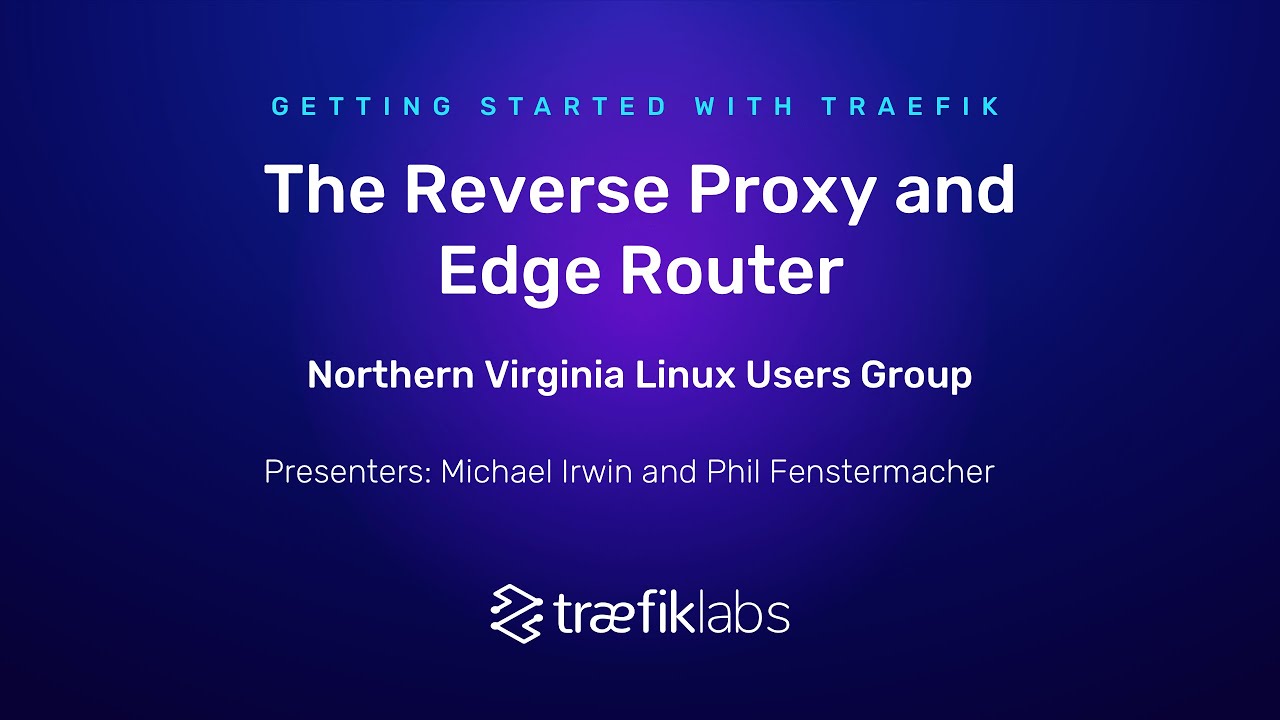I've got a supposedly working configuration from a git repository forwarding certain subdomains to a specific port.
I'm looking to replicate this nginx config on my Traefik2 setup.
https://raw.githubusercontent.com/bmartin5692/bumper/master/example/docker-compose/nginx/nginx.conf
This is part of my docker-compose at the moment. I can see the different redirects, but I'm not sure how I add another directed port and associate it with the router and associated rules (specifically the bumper-mq router).
bumper:
image: bmartin5692/bumper
restart: unless-stopped
ports:
- 443:443
- 5223:5223
- 8007:8007
- 8883:8883
networks:
default:
environment:
PUID: 1000
PGID: 1000
TZ: America/New_York
BUMPER_ANNOUNCE_IP: 172.19.4.51 insert your IP
BUMPER_LISTEN: 0.0.0.0
BUMPER_DEBUG: "false"
LOG_TO_STDOUT: "true"
deploy:
labels:
traefik.http.routers.bumper.entrypoints: websecure
traefik.http.routers.bumper-mq.entrypoints: websecure
traefik.http.services.bumper.loadbalancer.server.port: '443'
traefik.http.routers.bumper.rule: HostRegexp(`{subdomain:[a-z0-9._-]+}.ecovacs.net`, `{subdomain:[a-z0-9._-]+}.ecovacs.com`, `{subdomain:[a-z0-9._-]+}.ecouser.net`, `{subdomain:[a-
z0-9._-]+}.ecouser.com`)
traefik.http.routers.bumper-mq.rule: HostRegexp(`{subdomain:[a-
z0-9._-]+mq+}.ecovacs.net`, `{subdomain:[a-z0-9._-]+mq+}.ecovacs.com`, `{subdomain:[a-z0-9._-]+mq+}.ecouser.net`, `{subdomain:[a-z0-9._-]+mq+}.ecouser.com`)
traefik.http.middlewares.bumper-https.redirectscheme.scheme: https
traefik.enable: 'true'